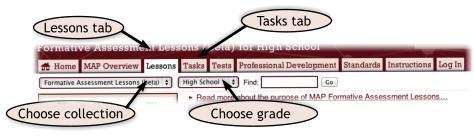
To get started, click on the Lessons or Tasks* tab at the top of the screen.
Then use the drop-down menu to choose the grade you are interested in.
Browse by lesson or task
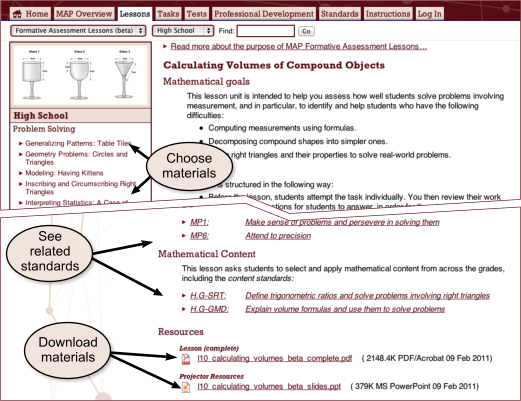
You can now browse descriptions of the materials, download the resources and see which Common Core State Standards are related to each task or lesson.
Click on a standard link to see the full text of the relevant standard, and what other materials it links to.
Browse by standard
If you want to find materials that are related to specific Common Core State Standards, click on the Standards tab.
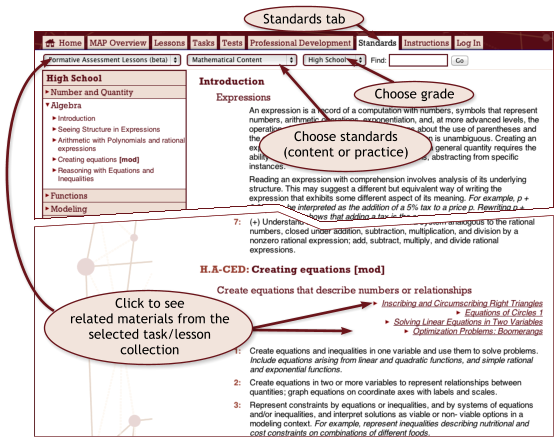
The intention is that you can use the links to quickly move back and forth between tasks and standards.
You can also search for materials or standards by typing a few key words into the "Find" box at the top of the screen.
Downloading Files
PC users will need Adobe Reader (or another application that can display PDF files) to see the downloaded tasks/rubrics. This is available as a free download from www.adobe.com. Mac users do not need any extra software.
In Internet Explorer (PC) or Safari (Mac), the downloads will open in your browser window - use your browser's back button to get back to the database. To save a download to disk without opening it, right-click (Ctrl-click for Mac users) on the link and choose the "Save as"/"Download" option (the exact wording depends on your browser).
Browser Support
This site should work on any recent web browser. We regret that we are no longer able to test and fix issues on old browsers such as Internet Explorer 6, and you may encounter cosmetic problems. If your browser is set for the strictest security, some parts of the site might not work and you may need to add it to your list of trusted sites. Currently, Javascript must be enabled to use this site, and "session" cookies must also be enabled: these are only used to store settings while you are browsing the site and are deleted as soon as you log out or close your browser. (third party and persistent cookies are not needed by this site).
Contact map.feedback@mathshell.org if you have any problems accessing the site.
![The Shell Center for Mathematical Education [Shell Center Logo]](https://map.mathshell.org/img/shell_white.png)
![The University of California at Berkeley [UCB Logo]](https://map.mathshell.org/img/ucb_white.png)
![The University of Nottingham - Centre for Research in Mathematics Education [Nottingham Logo]](https://map.mathshell.org/img/uon_white.png)